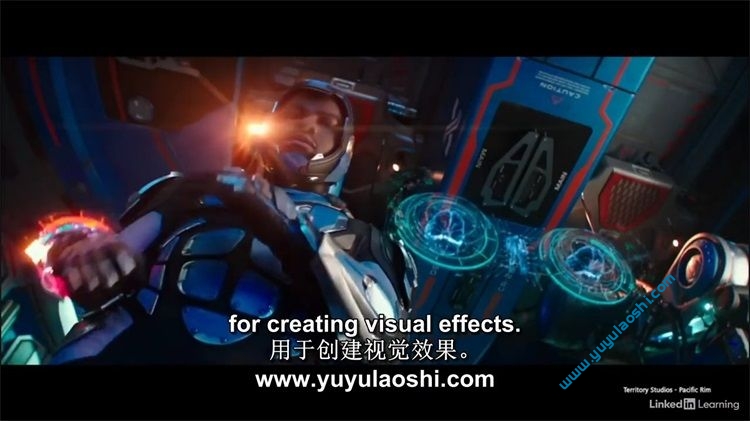

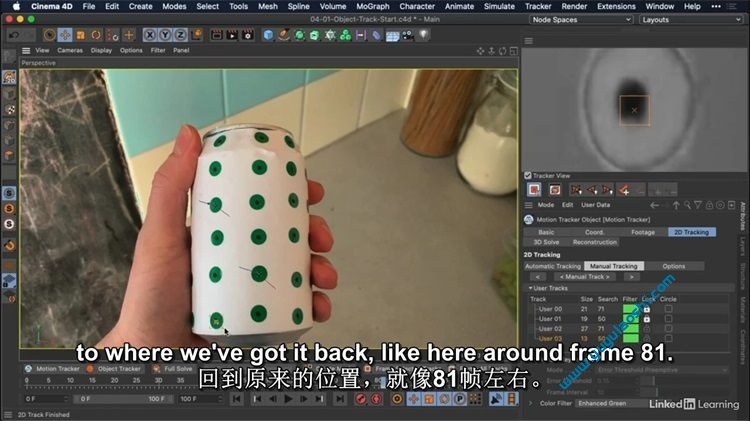
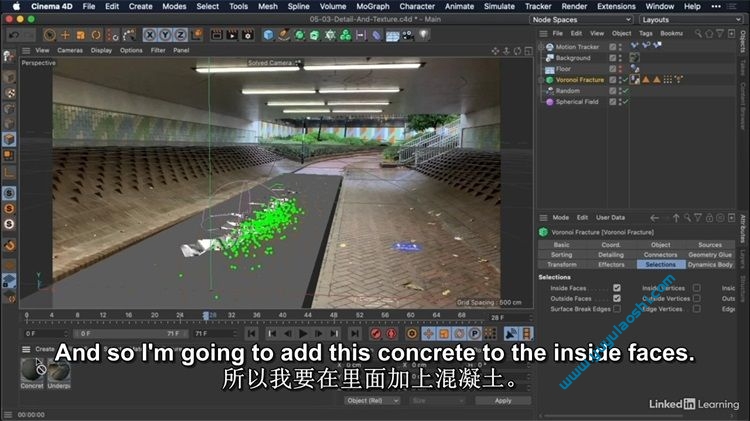

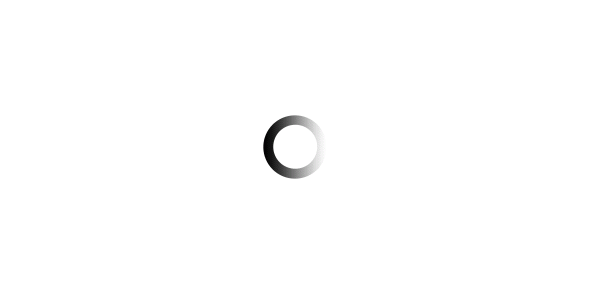
C4D R23视频特效合成教程(中文字幕)
【教程目录】
适用于VFX艺术家的01 Cinema 4D01 Cinema 4D for VFX artists
1、02开始本课程之前02 Before you begin this course
2、03使用练习文件03 Using the exercise files
3、04 VFX概述04 Overview of VFX
4、05 VFX艺术家如何使用C4D05 How is C4D used by VFX artists
5、06设置C4D06 Setting up C4D
6、07什么是运动跟踪07 What is motion tracking
7、08使用完全解决命令08 Using the Full Solve command
8、09镜头分析的重要性09 The importance of shot analysis
9、10自动2D追踪10 Automatic 2D tracking
10、11手动2D跟踪11 Manual 2D tracking
11、12优化跟踪数据12 Refine tracking data
12、13解决3D相机13 Solve the 3D camera
13、14创建坐标系14 Create a coordinates system
14、15对象跟踪工作流程15 The object tracking workflow
15、16解决物体的跟踪拍摄16 Solving an object tracked shot
16、17将模型与跟踪的镜头集成17 Integrate a model with the tracked shot
17、18场景重建18 Scene reconstruction
18、19导入和导出跟踪数据19 Import and export tracked data
19、20 Voronoi破碎20 Working with Voronoi fracture
20、21使破碎动态化21 Making fractures dynamic
21、22对裂缝进行细化和纹理化22 Detailing and texturing fractures
22、23烘焙纹理23 Baking textures
23、24从物料创建资产24 Asset creation from materials
24、25创建粒子系统25 Create particle systems
25、26使用灯光和天空物体26 Working with lights and sky objects
26、27应用GI和AO效果27 Apply GI and AO effects
27、28合成标签的功能28 The power of the Compositing Tag
28、29设置多遍渲染29 Set up a multipass render
29、30合成多遍渲染30 Compositing multipass renders
30、31在After Effects中使用Cineware31 Work with Cineware in After Effects
31、32将After Effects跟踪数据发送到C4D32 Send After Effects tracking data to C4D
32、33挑战概述33 Challenge overview
33、34解决方案34 Solution
34、35后续步骤35 Next steps
35、Ex_Files_Cinema4D_Pt_1
36、Ex_Files_Cinema4D_Pt_2
37、Ex_Files_Cinema4D_Pt_3
